Welcome to WebNIC Marketing Affiliate !
Welcome to WebNIC
Marketing Affiliate program!
Convert your website space into money!
Earn more income by signing up as a WebNIC Marketing Affiliate
Join us and we'll help you to unlock more profits for your business!
Time to earn more - make it happen now!
Your success in earning more income starts here!
Why Join WebNIC Marketing Affiliate?
Extra Incentive Payouts in Cash
The more traffic your website has, the higher the chance for you to get more successful registrations to enjoy extra amount of incentive payouts.
Quick Process Time
We process all campaigns and incentive payouts in a quick and efficient way, so that we can help you get started earning as quickly as possible.
Flexibility & Many Campaigns to Choose From
We have prepared many campaigns in our affiliate program for you to choose from. Advertise and push the sales for a wide variety of domain extensions for your business.
Easy & Convenient Ways to Advertise
You can just grab our done-for-you banners and tracking links and put it into your website, social media, email newsletters, videos or blog posts.
Example Campaigns

Campaigns
1 September 2025 – 30 September 2025
Potential Income:
USD500

Campaigns
Potential Income:
USD500

Campaigns
Potential Income:
USD500
Join, promote and earn!
Your website's space is more than just a space!
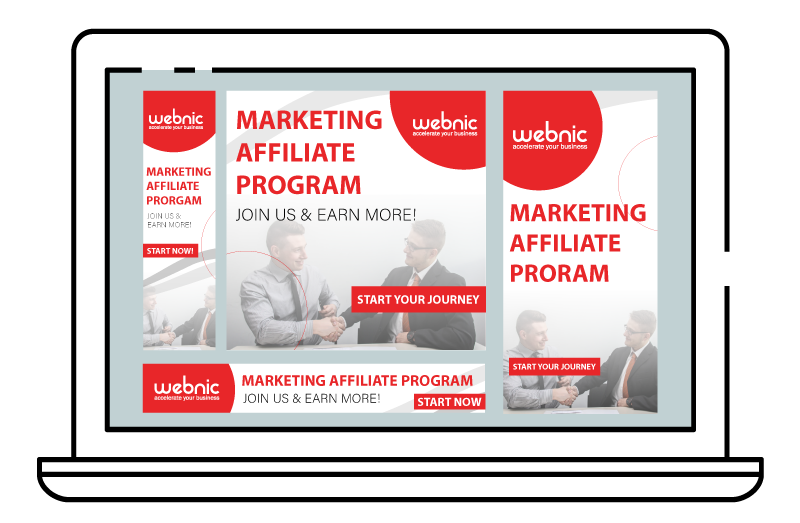
Tools to Help Your Business Succeed
Beautiful & Attractive Creatives
Our affiliates can unlock campaigns to gain access to many promotional banners and they are all done-for-you, just download and put them into your website. We provide all the most popular banner sizes used, and we can also provide working files if you need them.
Easy-to-use Campaign Dashboard
Our affiliates are given unique login credentials to access all of our campaigns and resources. Easily manage and obtain your affiliate program resources through our simple, yet powerful dashboard. Manage your WebNIC Marketing Affiliate account with ease!
Excellent & High Quality Support
We are dedicated to help our affiliates to achieve success in their businesses. We provide fast turnaround email support to help you solve problems. We also provide tips and best practices to help you succeed in our Marketing Affiliate Program!
How to get started?
Watch our video tutorial !
Join us and let us help you!
We have lucrative rewards waiting for you!
